Preparation…
If you haven’t already, purchase, download and install Minecraft Java Edition
Minecraft is written in the Java programming language. The 1.17 release of Minecraft requires Java 1.16 which may not be installed on your PC.
Debian/Ubuntu/Mint users can follow this guide
Windows users can find help here
Installed Java, Minecraft is downloaded, now what?
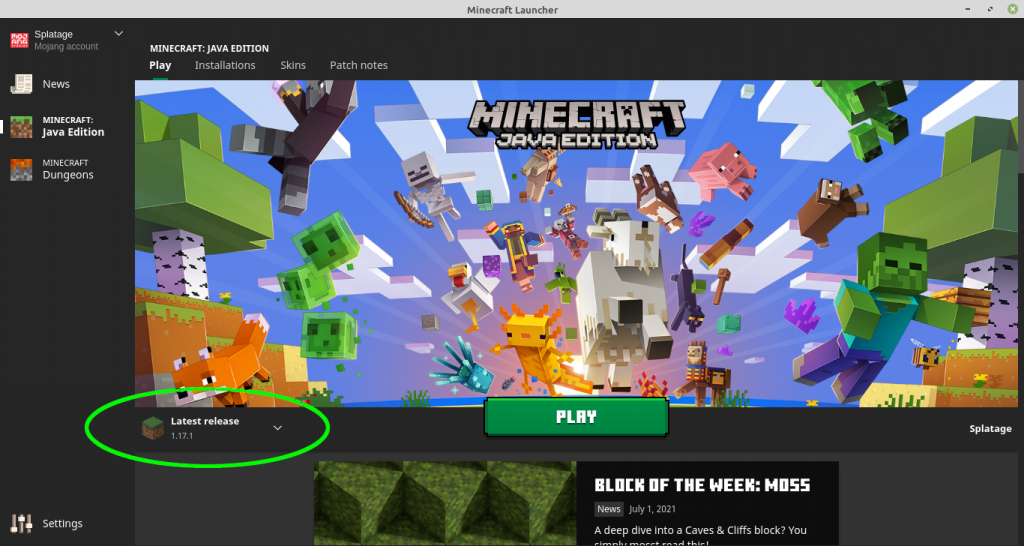
Once installed, ensure that the version is 1.17 or 1.17.1 and press the Play button
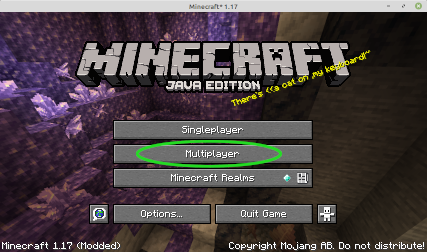
Select the Multiplayer option from the menu on the next page
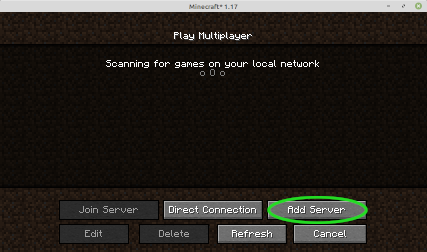
Then Add Server, which will open the “Edit Server Info” page
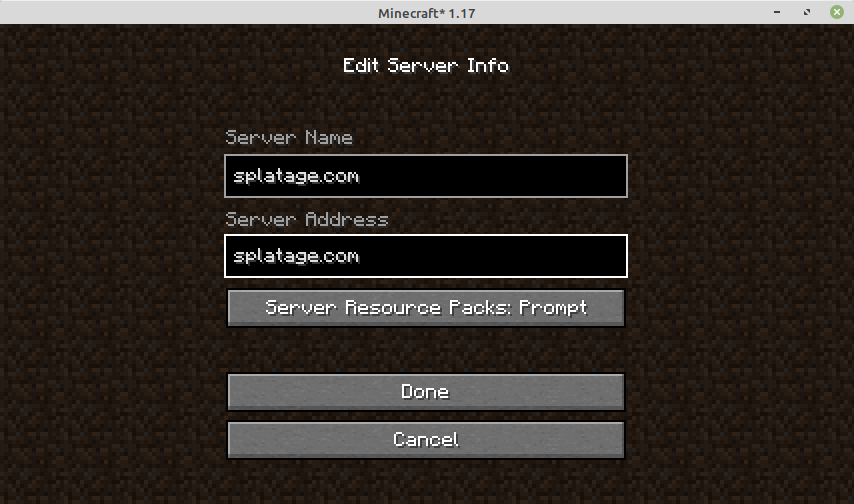
Fill in the fields so your MC client knows how to connect…
Write splatage.com for Server Address
You can use any name for Server Name
Then select Done
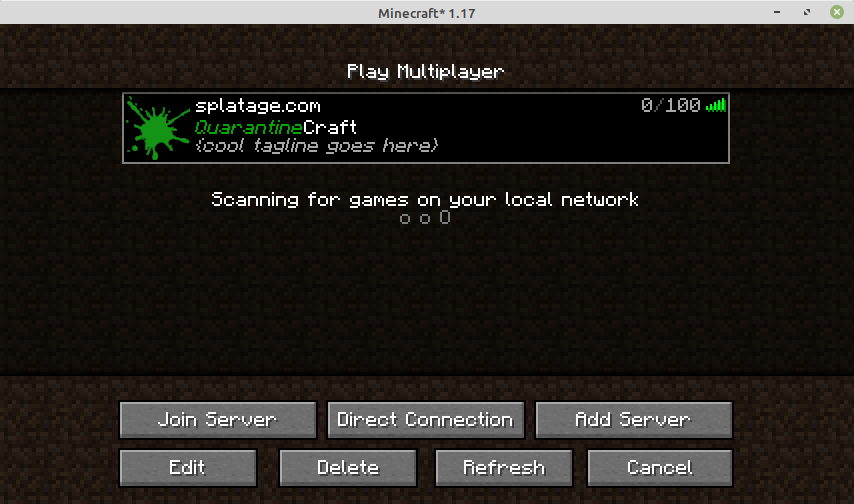
Back at the main menu you will now have a Server entry you just added. Select the Quarantine Craft entry, and then Join Server
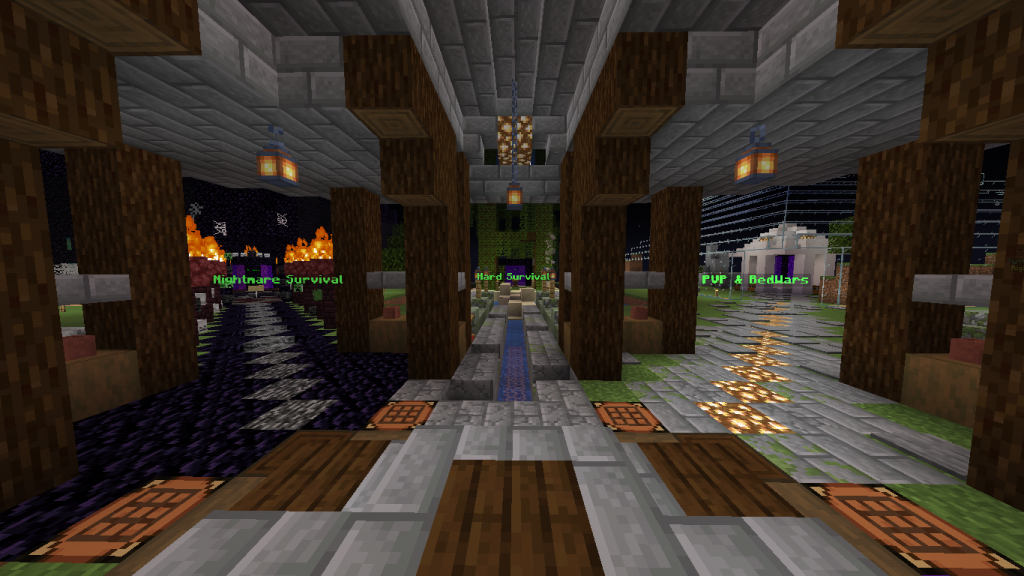
If it looks something like this then congratulations and welcome!!
You have just joined the Lobby Server of the Quarantine Craft network
To play a game server head follow the signs for the Game Style you prefer and go through one of the portals